Combo vs. Clipbot - Twitch Clips
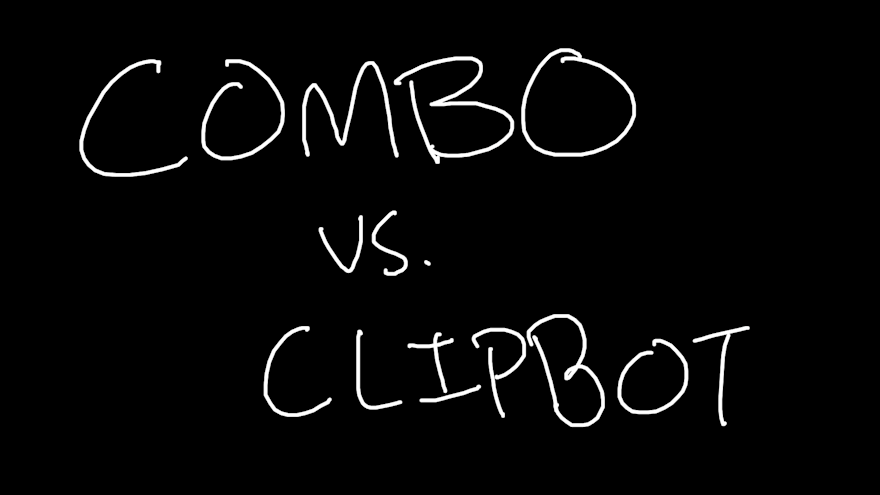
If you're looking to edit twitch clips upload to TikTok or YouTube shorts, you've probably come across Combo and Clipbot.
Combo is, in my opinion, the most powerful tool for editing clips for TikTok and YouTube. While other tools will make it quick and easy to make simple edits, Combo has the best editor out of all of them.
With Combo's editor, you're able to import clips, images, add text, and shape them however you want. Seriously, Combo is a full-on video editor that's just super optimized for twitch streamers and mobile videos. If I were an editor for a larger streamer, I'd be using combo no question.
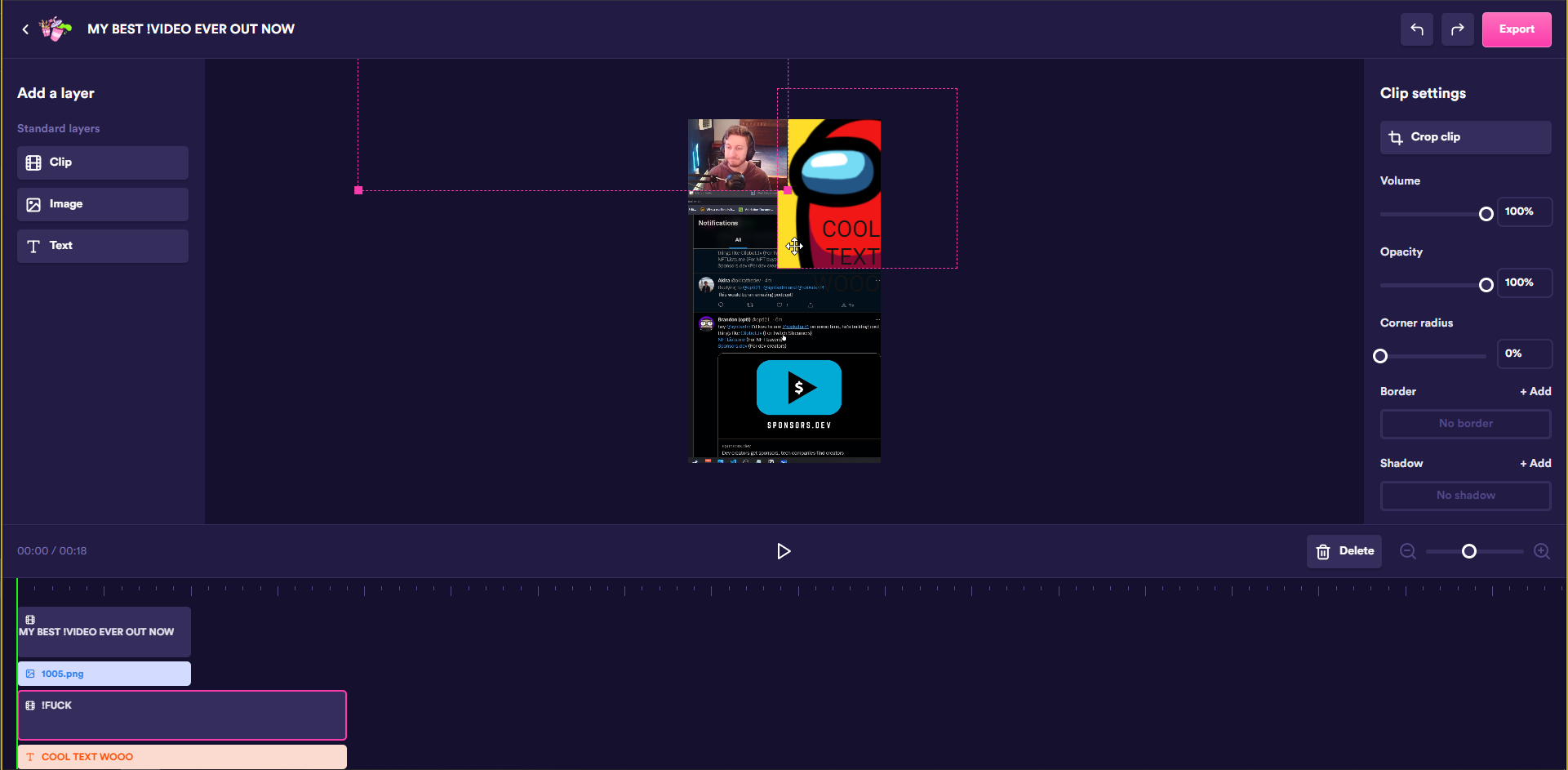
So if you're coming from something like davinci resolve or filmora and still want a lot of control over how your clips look and want to add text/etc, Combo is probably the best tool for you.
On top of all of this, combo lets you make templates per game. This means if you always have the same OBS scene for playing COD, but a different one for Fornite, all your clips can get magically edited with the same template so they always look great!
Combo can actually detect the game you're playing from Twitch to known which template to use, so honestly, it is kinda magic.
And on top of everything, Combo has the Publish To TikTok option. When your video has been edited, with the press of a button Combo can send the video to your TikTok account, where you'll get a notification in the app. From there, just edit the video as normal on TikTok, and publish it.
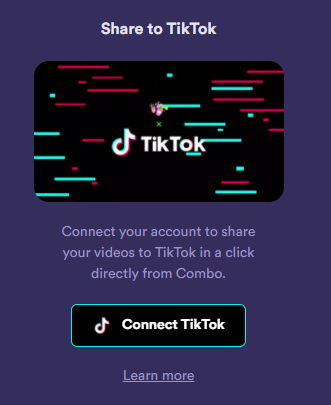
Although I'm obviously biased, Combo is seriously my favorite tool for twitch clip editing other than Clipbot.
Is there any reason to use anything else?
The only reason not to use Combo is if you want to upload very few clips, or if you don't want the hassle of uploading to YouTube Shorts / adding edits on TikTok.
This is pretty much the only thing that differentiates Combo from Clipbot.
While Combo focuses on giving you really good edits, a really good editor, and quick output of video files, Clipbot focuses on automating simple edits, and uploading for you.
In contrast to combo, Clipbot has pretty limited editing. There's only a couple different default crops, one with a cam and one without. But, where Clipbot shines is in automation.
Clipbot doesn't just edit your clips for you, Clipbot uploads them to YouTube and TikTok for you.
Instead of focusing on making good edits, Clipbot gives you a ton of control over the uploads. You can set custom titles, hashtags, tags, and descriptions for every clip, or just set defaults that Clipbot can use for all of them.
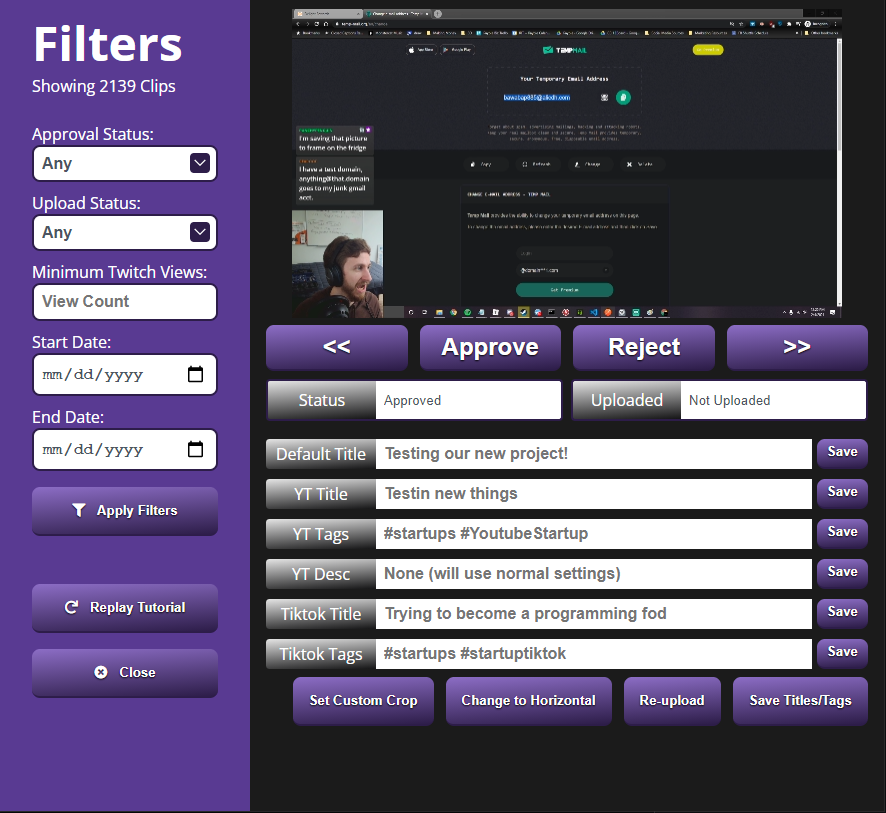
Then, Clipbot uploads your clips overnight, one at a time, every day, forever! It becomes a magic content machine that grabs your clips and gets you views without you doing anything. You get as much control as you want.
So what should I use?
As always, it's really a preference.
If you want to make high quality edits on each clip, Combo is absolutely the right tool for you. It's more powerful and functional than any other tool on the market.
If you want to post more simple content, and want the uploading handled for you, Clipbot might be a better choice.
Read more about Combo: JoinCombo.com Read more about Clipbot: Clipbot.tv