My Twitch Clips - How to find and use my clips on Twitch
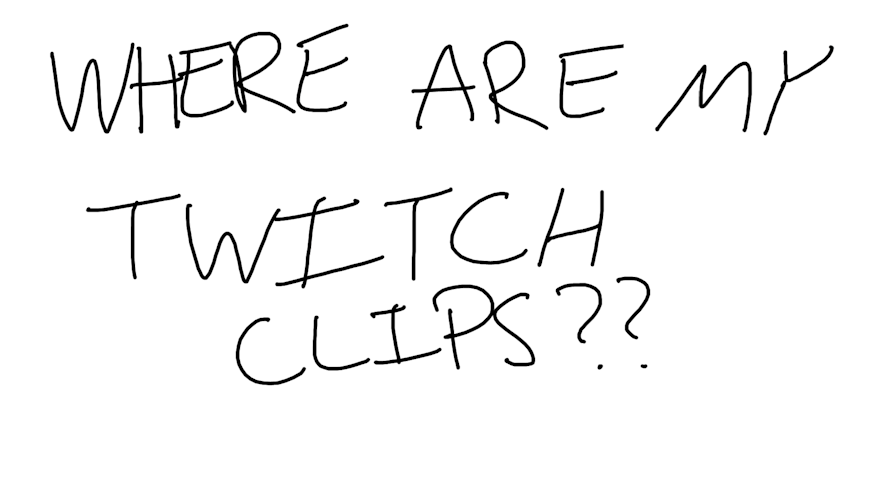
Twitch clips can be really confusing to find and use. Let's go through exactly where you can find your Twitch clips, find your best ones, and how you can use them to grow your channel.
Find my clips on Twitch
Your clips on Twitch can always be found here: https://dashboard.twitch.tv/content/clips/channel
Once there, you'll see two options at the top of the screen: "Clips of my Channel" and "Clips I've Created".
Clips of my Channel - This section will show clips that anyone has made of your streams, including clips you have made!
Clips I've Created - This section will show clips you've made on any channel on Twitch.
Filtering My Twitch Clips
To sort through and find your best Twitch Clips, you have a few options.
- Go to your twitch channel
- Click
Videos - Click Filter by:
Clips - In the top right, select your time period you want to sort by.
If you want to filter through your clips better to repurpose them, Clipbot has more advanced filtering.
Allow Viewers to make Twitch Clips of My Channel
If you can't find any clips, you might have clips disabled on your Twitch channel.
- Head to: https://dashboard.twitch.tv/settings/stream
- Scroll down to
Clips Settings - Click
Enable Clips - Turn
Followers-onlyoff
This is pretty important, as it gives new viewers the chance to make clips of your videos instead of just your followers. It also helps let certain tools make clips of your videos.
Deleting Twitch Clips
If a viewer makes a clip you don't like, don't worry, you can delete it.
- Head to: https://dashboard.twitch.tv/content/clips/channel
- Find the clip you want to delete
- Click the checkbox to the left of the clip
- Scroll back up and click the
Delete Selectedbutton - Hit the
Deletebutton in the popup that comes up
Grow your channel by Converting Twitch Clips to Youtube Shorts and Tiktok
Unfortunately, most people don't watch Twitch clips on Twitch, so they aren't great for growing your channel.
But! You can use those clips on other platforms like Tiktok and Youtube Shorts to bring in new viewers!
There are tons of tools to do this, but Clipbot will do the most for you by far. Clipbot will make your videos vertical, let you set good hashtags, and upload them to Tiktok and Youtube Shorts automatically!
Read more about what Clipbot can do here: Editing Twitch Clips With Clipbot
Try out Clipbot here: Clipbot.tv